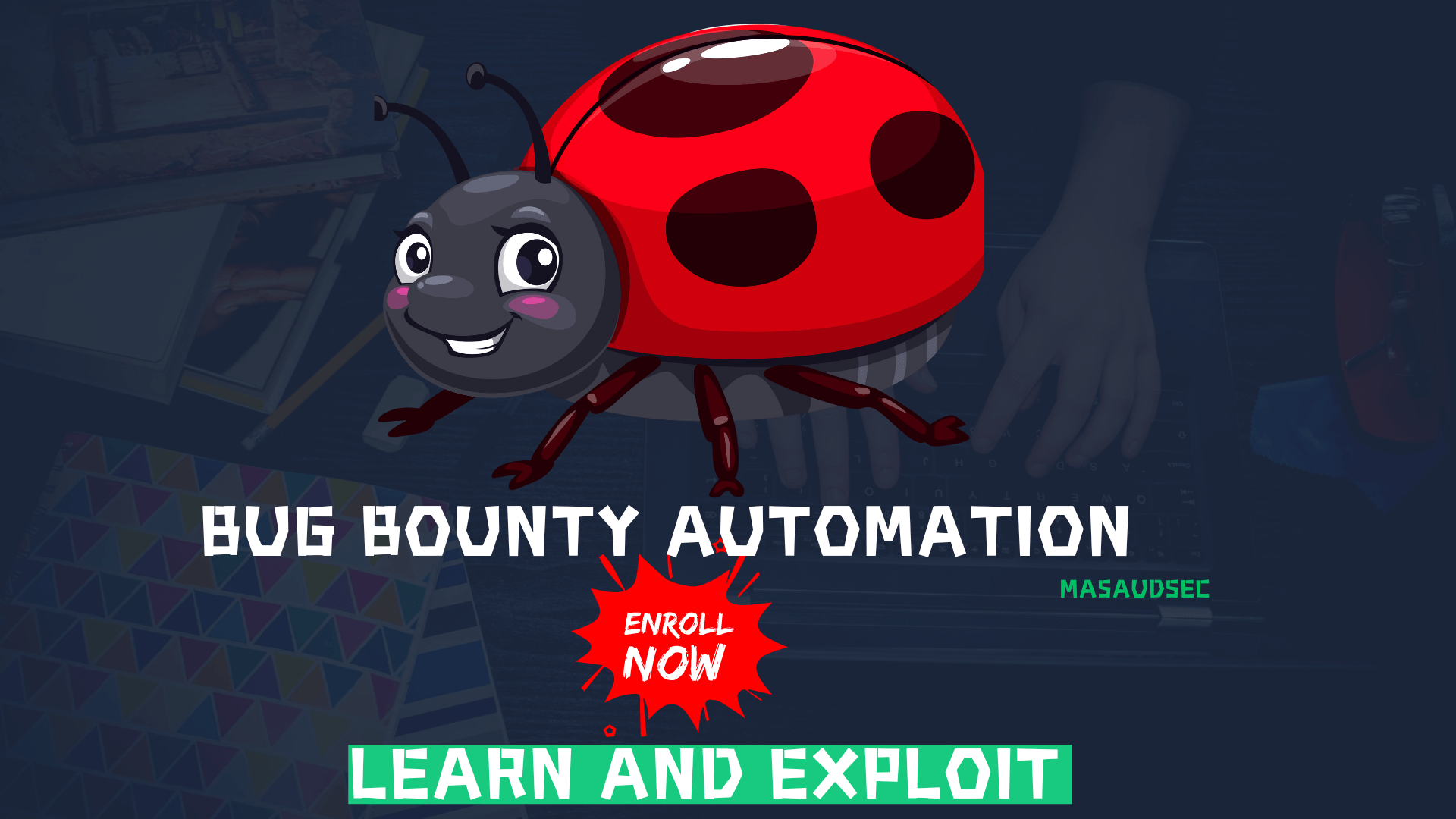
About Course
Introduction
Welcome to the Bug Bounty Automation Course! In this course, you will learn the fundamentals of bug bounty hunting and how to automate various processes using Linux-based tools.
Lecture 1: Introduction to Bug Bounty & Automation
In this lecture, we introduce bug bounty programs and the concept of automation in bug hunting. Learn how automation can enhance your efficiency and effectiveness in finding vulnerabilities.
Section 2: Module 2 – Tools Installation
In this section, we will guide you through the installation process of essential tools for bug bounty hunting.
Lecture 2: Installation of Tools Phase 1
Get started with the installation of foundational tools necessary for bug bounty automation.
External Resources:
Access all the course notes and resources in one convenient location.
Lecture 3: Tools Installation – Subfinder
Learn how to install and set up Subfinder, a tool used for subdomain enumeration.
Lecture 4: How to Install Assetfinder
Step-by-step guide on installing Assetfinder, another essential tool for discovering subdomains.
Lecture 5: How to Install Findomain
Discover the installation process of Findomain, a tool for fast subdomain enumeration.
Lecture 6: Installation Process of Waymore URL Tool
Explore the installation steps for Waymore URL Tool, aiding in URL manipulation and discovery.
Lecture 7: How to Install Katana Tool
Learn how to install Katana Tool, assisting in automated scanning and reconnaissance.
Lecture 8: Install Nuclei Framework for Vulnerabilities
Install Nuclei Framework to automate the detection of vulnerabilities in web applications.
Lecture 9: Install Nuclei Templates in Kali Linux
Get hands-on with installing Nuclei templates on Kali Linux for targeted vulnerability scanning.
Lecture 10: Install Bug Bounty Remaining Tools
Complete the installation of remaining bug bounty tools to streamline your workflow.
Lecture 11: How to Install httpx Tool
httpx is a fast and multi-purpose HTTP toolkit that allows running multiple probes using the retryablehttp library. It is designed to maintain result reliability with an increased number of threads.
Lecture 12: Automate the Process of Finding Vulnerabilities Here, learners delve into the practical aspects of automating vulnerability identification. Lectures explore automation techniques in bug bounty hunting, providing insights into streamlining the process for efficiency.
Lecture 13: Exploiting and Finding Vulnerabilities with Unique Methods This section goes beyond conventional methods, teaching learners to identify and exploit vulnerabilities using unique techniques. Lectures cover various methods to discover and exploit vulnerabilities, enhancing learners’ proficiency in bug bounty hunting.
Conclusion: The Final Chapter The final lecture emphasizes the culmination of skills learned throughout the curriculum, guiding learners on how to automate the entire process effectively using a single script.
Through a structured approach and practical demonstrations, this curriculum empowers learners to become proficient bug bounty hunters, capable of automating processes and uncovering vulnerabilities using innovative methods.
This Bug Bounty Automation Course is designed to equip you with the skills needed to automate bug-hunting processes using various tools. From foundational concepts to practical tool installations, this course provides a comprehensive introduction to bug bounty automation. Dive in and enhance your bug-hunting capabilities today!
Course Content
Recon and Bug Bounty Automation
Introduction to Automation
00:00Installation of subfinder- Subdomain enumeration
00:00Installation of Assetfinder- Subdomain enumeration
00:00Configure and install Findomain- Subdomain enumeration
00:00How to install Waymore URLS
00:00Configure and install HTTPX tool
00:00How to install Nuclei Framwork- Exploitation
00:00How to install Nuclei Framwork- Exploitation
00:00How to install and configure Nuclei tampletes
00:00Install parallel, qsreplace tools
00:00Putting all together- Web Security Automation Part: 1
00:00Web Security Automation Part: 2
00:00Exploitation Phase- Putting all together- Web Security Automation Part: 3
00:00The Final Chapter; Automate Everything
00:00
Student Ratings & Reviews
